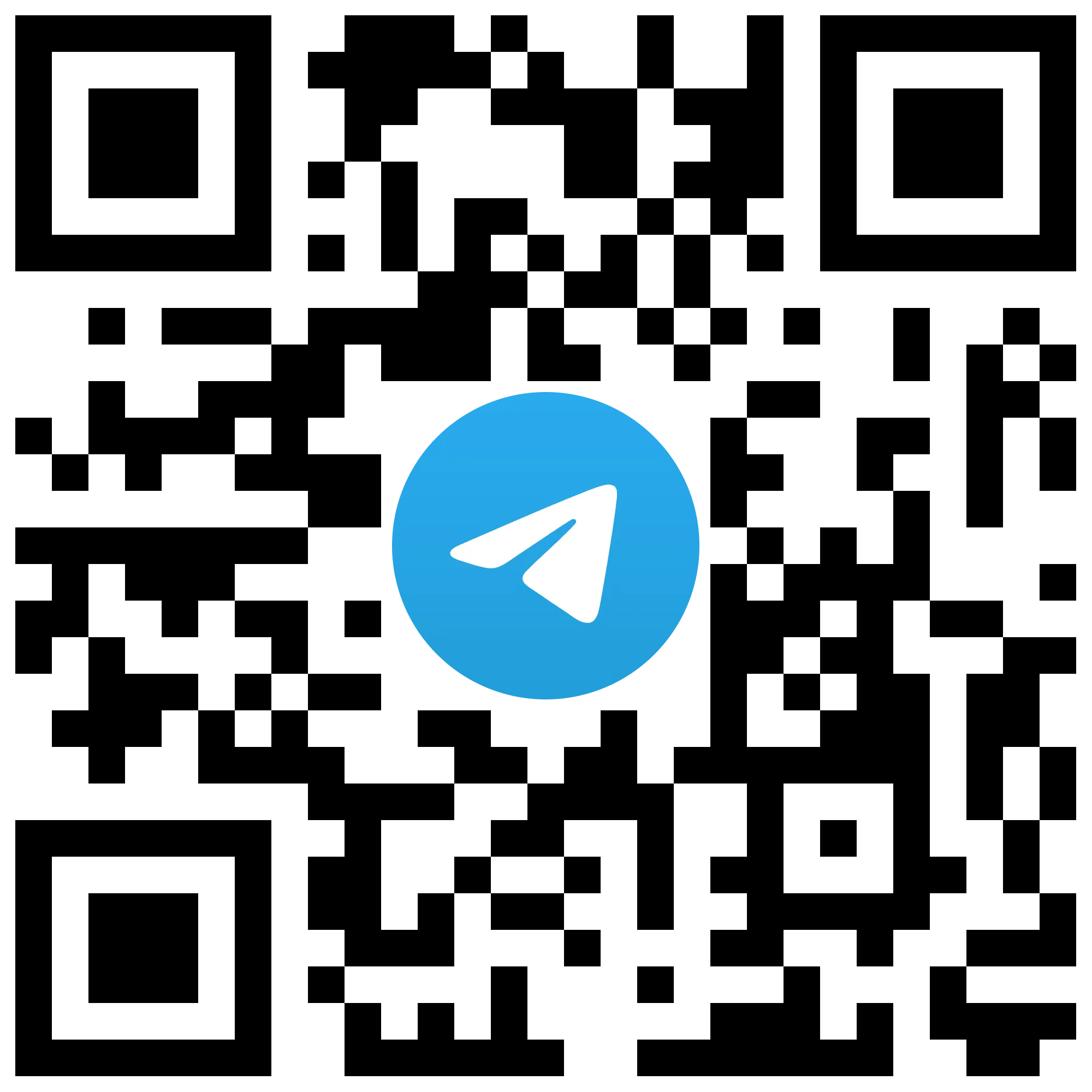Installing online poker software can seem daunting, but Americas Cardroom has made it quite easy. This guide will show you how to install Americas Cardroom poker client, ensuring you're ready to hit the virtual felt in no time.
ACR is a solid choice for poker fans, with something for everyone, from beginners to seasoned veterans. Getting started is a breeze – the setup process is easy and won't give you any headaches. Let’s take a look at how to start playing ASAP.
Downloading the ACR Poker Client
Getting started with Americas Cardroom is super easy. To kick off your poker adventure, you'll need to grab the right software for your device. Head over to the official ACR website and look for the "Download" button – it's usually front and center at the top right of the page. Click it, and you'll be presented with options for different operating systems.

Installing Americas Cardroom on Windows
For Windows users, the installation process is quick and simple:
- Double-click the downloaded .exe file to start the installation.
- Follow the on-screen prompts, accepting the terms and conditions.
- Choose your preferred installation location or stick with the default.
- Wait for the installation to complete, which usually takes a few minutes.
- Once finished, you'll find the Americas Cardroom icon on your desktop.

Setting Up ACR Poker on Mac
Mac users can get in on the action too:
- Open the downloaded .dmg file.
- Drag the Americas Cardroom icon to your Applications folder.
- Launch the app from your Applications folder.
- If you encounter a security warning, go to System Preferences > Security & Privacy, and click "Open Anyway."
Mobile Installation: iOS and Android
For poker on the go, Americas Cardroom offers mobile options:
iOS:
- Complete a form on Americas Cardroom website
- Receive a link in your email
- Click on the link and download the app
- Go to System Settings > General > VPN & Device Management, then click and trust the enterprise app.
- Tap on the app on your Home Screen and login
Android:
- Visit the Americas Cardroom website on your Android device.
- Download the APK file.
- Allow installation from unknown sources in your device settings.
- Open the APK file to install.

Troubleshooting Common Installation Issues
If you encounter any issues during the ACR poker installation process, try these troubleshooting steps:
First, verify that your device meets the minimum system requirements for Americas Cardroom. This ensures your hardware can handle the software. Next, temporarily turn off your antivirus software. Sometimes, security programs can interfere with installations.
Before downloading, clear your browser's cache and cookies to remove any potentially corrupted files. For mobile users, check that your device has sufficient storage space.
If problems persist, consider completely uninstalling any previous versions of ACR poker before attempting a fresh install. When reinstalling, run the installer as an administrator to avoid permission issues.
Remember, if you're still facing difficulties, don't hesitate to reach out to Americas Cardroom support or consult the GipsyTeam community for assistance. Many players have encountered and solved similar issues before.
- Increased rakeback and personal bonuses
- Help with deposits and cashouts
- Access to mobile applications
- Solving problems with accounts
- Technical support
- Questions about the site and forum
Creating Your Americas Cardroom Account
Once you've installed the software, setting up your account is the next step:
- Launch the Americas Cardroom client.
- Click on "Create Account" or "Sign Up."
- Fill in your personal details accurately.
- Choose a unique username and a strong password.
- Verify your email address to activate your account.
Alternative Poker Platforms
GipsyTeam's top poker room picks are pretty sweet, and we've got something for everyone. Let's break it down:
PokerStars remains a heavyweight in the online poker world. It's known for its top-notch security and diverse game selection. Whether you're into cash games or tournaments, you'll find plenty of action here. The platform runs smoothly and offers one of the best tournament selections on the market. Beware of traffic dropping off in the early European morning, but the site will pick up again in the afternoons.
888poker is another excellent option, particularly praised for having many casual players at lower limits and its user-friendly interface. It strikes a nice balance, appealing to both newcomers and experienced players. Regular promotions and unique features like webcam tables keep things interesting, adding something different to online play. One thing to look out for is the higher rake for cash games at lower limits.
GGPoker rounds out the top picks, making a name for itself with innovative features and attractive rewards. It's become a go-to for serious players, hosting big tournaments with impressive prize pools. Their mobile platform is top-notch, perfect for playing on the go. They also offer unique elements like SnapCam and built-in staking options, adding extra dimensions to the games. Since establishing itself as the new dominant player in online poker, it has faced various controversies particularly related to obscenely high rake at high stakes and raking pots pre-flop in cash games.
Each of these poker rooms offers something different and has its own set of challenges. Make sure to learn more about each room to make an informed decision.