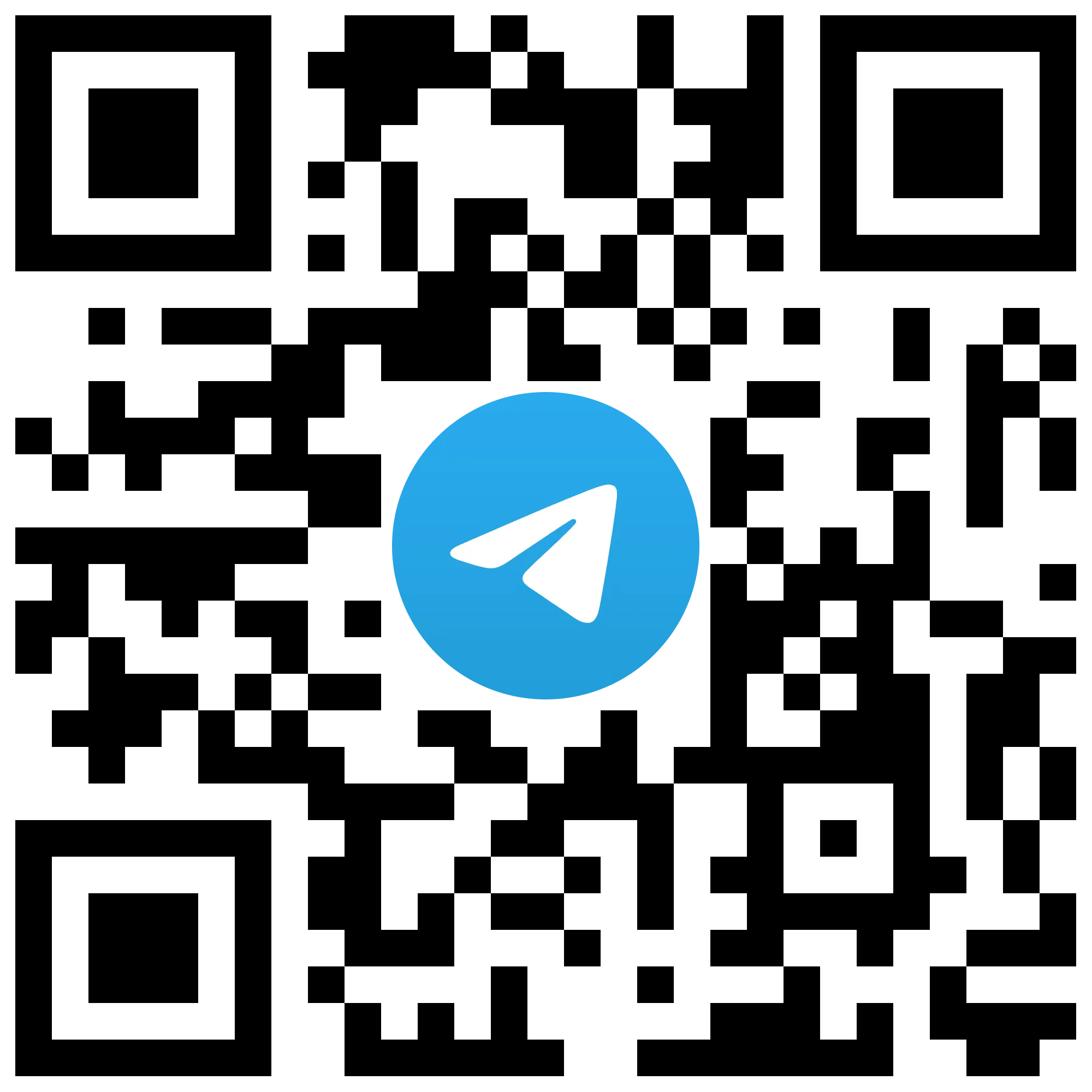Americas Cardroom (ACR) has risen to prominence as one of the go-to platforms for online poker players. Let's dive into what the ACR poker official website offers, explore its bonus structure, and walk through the registration and software installation process.
Overview of ACR Poker
As one of the five poker rooms in the Winning Poker Network (WPN), Americas Cardroom takes center stage. It welcomes players from many regions and offers a diverse range of game formats.
The primary deposit method at Americas Cardroom is cryptocurrency. Other account funding options include:
- LuxonPay e-wallet
- ecoPayz payment system
- Internal transfer from another player
Deposit limits range from $10 to $25,000, with no fees charged by the poker room.
For withdrawals, the minimum amount for cryptocurrency is $10, while other methods require at least $50. Maximum cashout limits per transaction are $25,000 for Bitcoin and e-wallets, and $10,000 for altcoins.
To withdraw funds, players must generate rake equal to 10% of their deposit amount. Verification is mandatory before any payout, with processing times typically between 24-72 hours.
Game Variety on ACR
ACR offers a rich selection of poker variants:
- Texas Holdem (No-Limit and Limit)
- Omaha (Pot-Limit, Limit, No-Limit, High and High-Low)
- 7-Card Stud
You'll also find tables for five and six-card Omaha. Holdem games are available in 6-max and 9-max formats, while Omaha is exclusively 6-max.
Blinds start as low as $0.01/0.02, with high-stakes games reaching $5,000/10,000. Unfotunately, there's no play money option for practice.
The Blitz tab offers fast-fold poker in both Holdem and Omaha, exclusively in 6-max format. Minimum blinds for Blitz games start at $0.05/0.10.

Tournament Action
ACR's tournament schedule is robust, with about 10 multi-table tournaments kicking off every hour during peak times. Buy-ins range from a modest $0.11 to a whopping $2,650 for The Venom, WPN's flagship event boasting a $12.5M guarantee.
Single-table tournaments are also available:
- Sit-and-Go's for six and nine players with blinds increasing every eight minutes
- Jackpot games for three players with three-minute levels
Navigating the ACR Poker Official Website
The official ACR website has a clean, user-friendly design that emphasizes its position as "America's Biggest Poker Site." The homepage features prominent sections highlighting the site's biggest tournaments, testimonials from ACR Pros, and key reasons to choose ACR as your preferred poker platform.

The main menu at the top right includes:
- Promotions: Featuring the $2,000 welcome bonus, leaderboards for various poker types, offline tournament package giveaways, and a "Refer a Friend" program
- What's New: Tournament schedules and loyalty program updates
- Real Money: Documentation section covering deposit and withdrawal regulations, general terms and conditions, and security information
- Support: FAQ section, contact form, and virtual assistant
Registration and Software Download
Creating an account on the official website is straightforward. The registration form is simple, requiring only an email, username, and password. A verification code is sent after clicking the "Sign Up" button.

In the field "Referral Code", enter the code GT1 to get a 100% first deposit bonus of up to $2,000. The bonus is activated automatically. If you are facing any issues or have more questions about ACR, just contact GipsyTeam’s support.
- Increased rakeback and personal bonuses
- Help with deposits and cashouts
- Access to mobile applications
- Solving problems with accounts
- Technical support
- Questions about the site and forum
Mobile Gaming Options
In today's fast-paced world, mobile gaming is more important than ever. ACR recognizes this trend and offers mobile options for players on the go. Americas Cardroom provides dedicated mobile apps for both iOS and Android devices, ensuring a smooth poker experience wherever you are.
iOS:
- Complete a form on Americas Cardroom website
- Receive a link in your email
- Click on the link and download the app
- Go to System Settings > General > VPN & Device Management, then click and trust the enterprise app.
- Tap on the app on your Home Screen and login
Android:
- Visit the Americas Cardroom website on your Android device.
- Download the APK file.
- Allow installation from unknown sources in your device settings.
- Open the APK file to install.

The mobile version provides a seamless experience for players who want to squeeze in a few hands while away from their computers. Whether you're waiting for a bus or taking a lunch break, ACR's mobile apps keep the action at your fingertips.