Americas Cardroom, also known as ACR Poker, is a familiar brand in the online poker world. The company was formed in 2001 and is the favorite of many real money players worldwide. It’s been reliable for decades, and after merging traffic with the Winning Poker Network, there’s even more action. For cash games, tournaments, sit & go, and spins, this is one of the best options.
This is a guide to play for PC or users, who enjoy the games on a bigger screen with more windows open. Heads-up displays (HUDS) are also allowed at Americas Cardroom, which can give PC players an advantage.

We’ll show you the fastest way to download the ACR Poker app for Windows and Mac, point out the best features, and then you’ll be off to the tables.
How to Download the Americas Cardroom PC App
New players get to bag one of the biggest no-deposit bonuses on their first deposit only. ACR will match whatever amount you deposit between $25 and $2,000, and pay it back to you in installments as you play.
You can download the Americas Cardroom app for Windows and Mac by visiting the ACR web page.
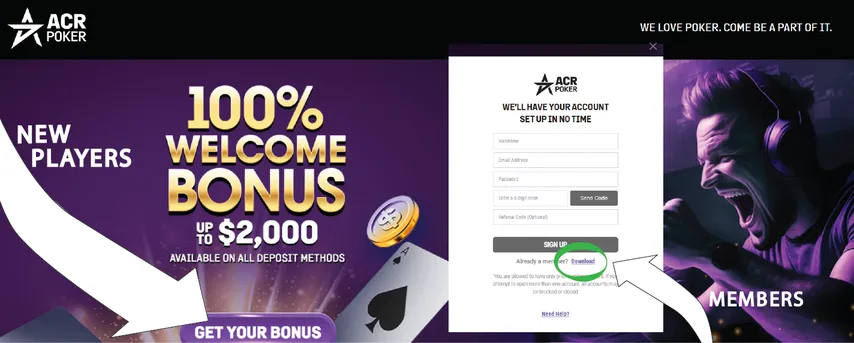
Here are the steps:
- Click on Get Your Bonus – even if you aren’t depositing right now.
- Fill out some information and create your ACR Poker account if you haven’t already. Existing members can click on Download and get the software immediately.
- Either way, look for the file on your Windows or Mac PC after downloading and double-click to run it.
- Decide where to save the ACR files and whether you want shortcuts or not.
- Hit Install and when it’s finished, the Americas Cardroom software will check for updates.
- The Americas Cardroom app will open afterwards and you can log in.
Keep reading along to discover some of the highlights of ACR’s software.
The Americas Cardroom Software – Short Summary
The ACR Poker app has enough visual appeal to meet today’s standards, but the real attraction is the games. The app’s small file size and quick download make it easy to start for Windows and Mac players. There’s no web version to play for PC browsers.
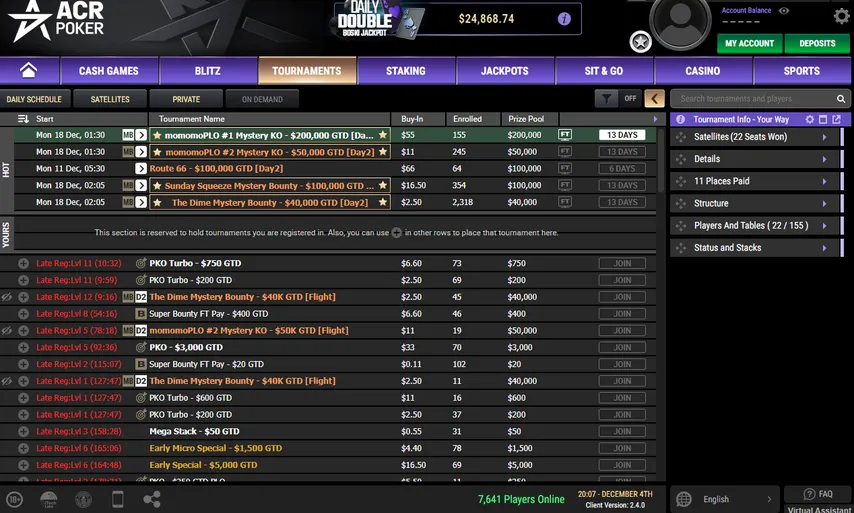
Along with regular cash game tables and a solid tournament lineup, Americas Cardroom has fast-fold, SNGs, spins, and even staking on the app. All available games are neatly arranged at the top, just underneath your account info. Once you click one, like cash games, you can filter out the poker games you don’t want to play.
Americas Cardroom PC app has real money Texas Holdem, Omaha, 5-Card Omaha, and a few other games like 7-Card Stud.
Great Features on the Americas Cardroom PC App
- Open up to 30 cash game tables at once – a dream for multi-tabling regs.
- Straddle by ticking the box at cash game tables to take the Big Blind player’s position and up the action.
- See two flops in cash games against willing opponents by selecting “Always Run it Twice”.
- Replay hands easily and take a detailed look at past wins or blunders.
- Compatible with many different heads-up displays (HUDs) like Hand2Note, Poker Copilot, or PokerTracker. We have free trials for many leading heads-up displays in our shop.
- Free tournaments start up several times a day, usually for $50 or more. On the ACR PC app, you can easily arrange freeroll windows beside your regular games.
Americas Cardroom is not the best online spot for free tournaments. Partypoker takes that award, with freerolls starting every single hour of the day. The prizes just start at $50, but some events have $100 and $200 guarantees. No poker site is running this many free MTTs.
Gameplay on the Americas Cardroom PC App
With the uncomplicated graphics, the ACR app loads smoothly and runs well. When you’re tableside, the bet slider is easy to use alongside the other action buttons. There’s also a chat window, with basic stats for the game.

For anyone who doesn’t like the cartoon avatars, this can be tweaked in the table settings for a cleaner look. ACR Poker keeps various tables and decks to choose from so users can adjust everything to their liking. The developers kept things simple, so you won’t see too much decorative flair here.
Notetaking and labeling are useful features at the tables, but a HUD is an even smarter way to keep track of ACR opponents.
Use Our Tracker to Find High-Traffic Poker Sites
Empty poker tables are no good – unless you’ve just won a poker tournament. We monitor traffic for all major poker rooms and mobile apps so that you can go straight to the action.
As you can see for yourself, Americas Cardroom ranks in the top three poker sites, in terms of traffic. Around 20,000 players hit the tables during peak hours, which lasts from around 5 am to 1 pm Eastern Standard Time (EST).
GGPoker ranks first place for player traffic, by a massive margin. During the same peak hours as Americas Cardroom, the player traffic is up to 15x greater. If you did the math, that’s around 350,000 players online, making GGPoker miles ahead of the competition.
PokerStars is the second-busiest room on our traffic tracker. They have roughly 40,000 players online during peak hours, dropping to 10,000 at the least.




















