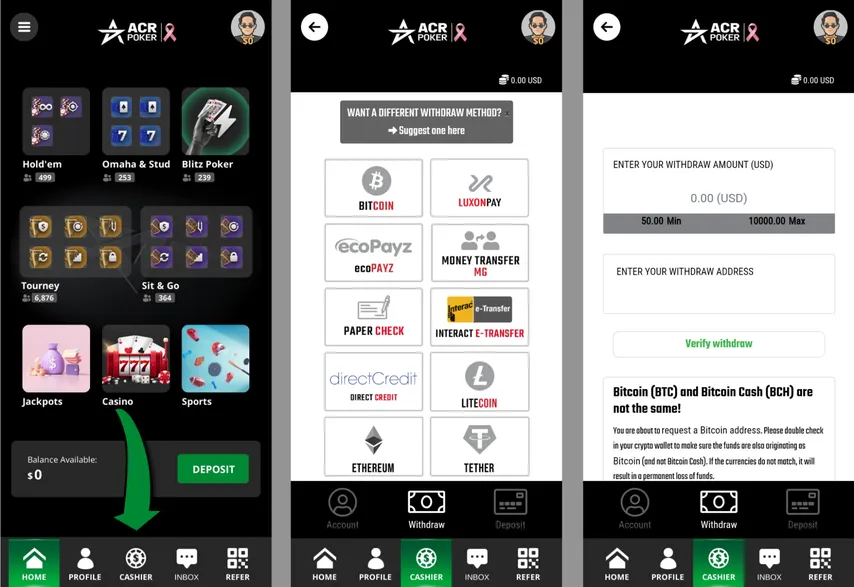Do you need to know how to withdraw your winnings from Americas Cardroom?
After playing real money poker on Americas Cardroom (also known as ACR Poker), you might need to take some of your bankroll out and put it into your bank account or online wallet.
We’ll show you step-by-step instructions for withdrawing on PC and mobile devices, plus share important details about minimums, maximums, and other policies at ACR.

How to Withdraw from ACR Using a Computer
It’s easiest to withdraw from Americas Cardroom on a Windows or Mac computer. Let’s go through the steps!
1. Open the ACR Poker software and navigate your way to the green Deposits button in the top right corner.
2. When you click that button, you’ll be in the Deposit section of the ACR Cashier. Click on Withdraw, beside Deposit and Certifications.
3. Now you will see every withdrawal option that is available to you. Click the one that you want to use.
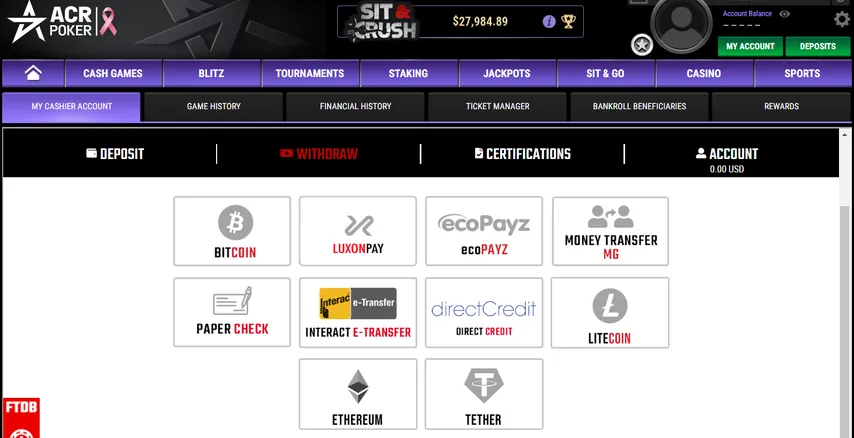
4. Follow the steps for your withdrawal option (usually logging in or filling out information) and finalize your withdrawal.
Check the status of your withdrawal by looking at your Financial History.
You can find this tab once you click Deposits from the main lobby. It’s right beside My Cashier Account and Game History in the menu.
Switching Online Poker Sites?
Moving your bankroll from one poker room to another can be a lucrative transaction for you. When you switch, you can opt-in for welcome bonuses again and get a bankroll boost from the new site.
Partypoker is currently the most popular with players on our site. They’ve got the same matched deposit bonus as ACR, plus other goodies like the $30 Freeplay bonus you can take advantage of. Whether you are into MTTs, Spins, or cash games, partypoker always has great player traffic for these games.
For smaller deposits, choose the freeplay bonus, but larger deposits should go for the 100% matched deposit bonus at partypoker.






Get Verified Before You Withdraw from Americas Cardroom
Before you withdraw real money from your account, ACR must verify that you are a legitimate user. This lets ACR check that you are of the correct age, are in the right geographical location, and are not banned from playing online poker, among other things.
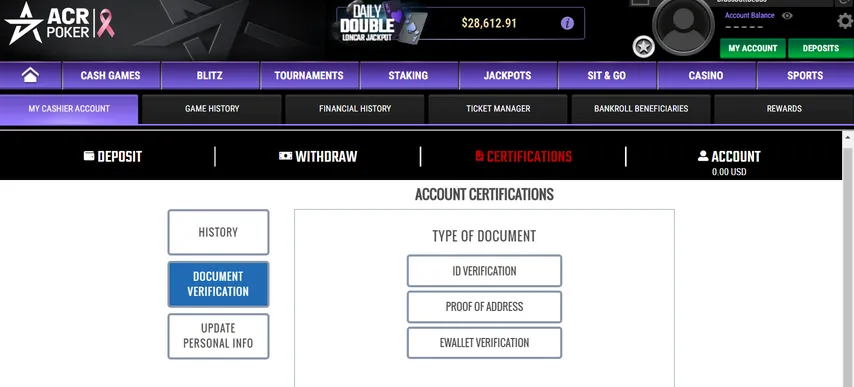
You must submit a few documents that Americas Cardroom will review, which usually doesn’t take long. To make sure you don’t have issues, take clear photos or scans and make sure that text is legible.
To make sure your withdrawal goes smoothly, head to the Certifications tab in the ACR Cashier and submit your documents.
While your documents are being verified, you will have some time to play in poker freerolls for real cash prizes. Check our schedule to see which events are running right now and later today.
- Increased first deposit bonus
- Increased rakeback and reloads
- Help with deposits and cashouts
- Access to private freerolls
- Round-the-clock support


Methods to Withdraw from Americas Cardroom
You can withdraw with the methods shown in your Americas Cardroom Cashier. These are the available methods in your location.
Important info:
- Credit cards are not an available withdrawal option, but using an online processor like EcoPayz, Skrill, or Neteller will be a good workaround.
- You must generate at least a 10% rake to ensure that you are using ACR to play poker and not as a way to move money around.
Here are the current Americas Cardroom withdrawal options, with the minimum deposit and maximum deposit for each method:
| Withdraw Method | Limits |
|---|---|
| Bitcoin | Minimum $50 – Maximum $10,000 |
| Paper Checks | Minimum $100 – Maximum $3,000 |
| MoneyGram (Large fees of $60+) | Minimum $100 – Maximum $350 |
| Interac E-Transfer | Minimum $100 – Maximum $2,200 |
| EcoPayz | Minimum $10 – Maximum $5,000 |
| Skrill | Minimum $50 – Maximum $10,000 |
| Neteller | Minimum $50 – Maximum $10,000 |
| LuxonPay | Minimum $50 – Maximum $25,000 |
| DirectCredit | Minimum $100 – Maximum $2,200 |
| LiteCoin | Minimum $50 – Maximum $10,000 |
| Tether | Minimum $50 – Maximum $10,000 |
| Ethereum | Minimum $50 – Maximum $10,000 |
How long does my deposit take to process?
Your withdrawal request should take less than 24 hours to process before it’s on its way to your account. In some irregular cases, it can take up to 15 business days.
How often can you withdraw funds?
- With Bitcoin or other crypto, you can have 5 withdrawals a week, as often as every 24 hours.
- With e-wallets, you can withdraw once every 7 days.
- With paper checks, you can have one withdrawal every 30 days. $55 fee for additional checks each month.
If you are looking for another Bitcoin-friendly poker room to move your bankroll to, GGPoker is one of the biggest in the world that accepts crypto.


How to Withdraw from ACR on Mobile Devices
Withdrawing from a mobile device is just as easy as it is on computers.
- Open the Americas Cardroom mobile app for Android. iPhone users can access the cashier from the in-browser ACR app.
- At the bottom of the app, select the Cashier button.
- Choose your withdrawal method and follow the steps to withdraw your funds.