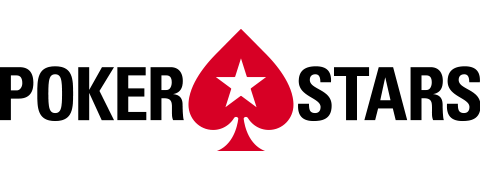Poker sites aren’t slacking these days. Every room worth playing poker on has a mobile app for Apple and Android users.
The PokerStars app is a leader in the online poker world. After a short download, the full lineup of games is at your fingertips. This is a great spot to play, for tons of reasons.
The PokerStars app gives you access to:
- High-traffic cash games.
- Daily MTTs and huge weekend tournaments.
- Satellites to live PokerStars events around the world.
- Hostable private games with your friends.
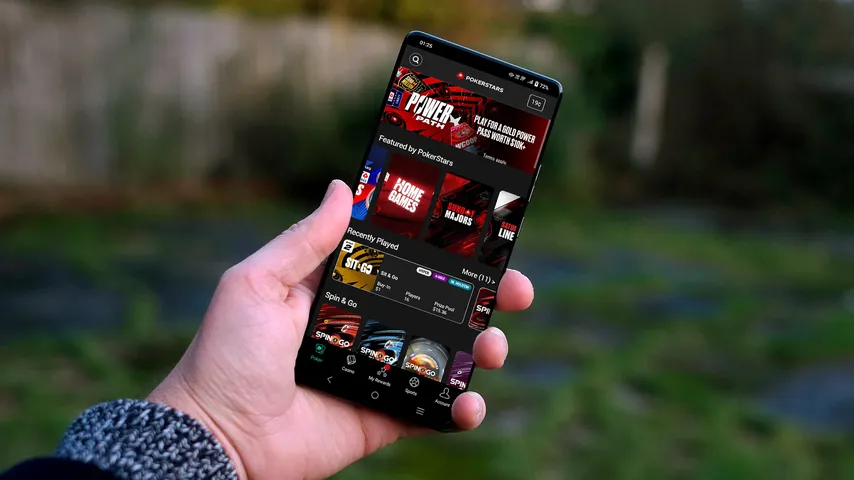
The Stars software will perform smoothly on any iPhone, Samsung, or other smartphone that meets the requirements. We’ll talk about the specs your mobile device needs, show you how to download the PokerStars app, and then review it.
Step One: Create a PokerStars Account
Before downloading the PokerStars app, you’ve got to sign up and become a member.
This won’t take long. After you visit the website, just click Join. It’s the green button underneath the bonus offer. Later on, when you make your first deposit, you’ll be able to get a matched bonus from Stars.
- Select your country of residence.
- Choose a unique username.
- Choose a memorable and secure password.
- Continue through the steps until you reach the bonus page.
- Select the 100% matched bonus or go to the bottom and continue without a bonus for now. You can always claim it later.
There are two different bonuses to choose from:
- 100% Matched Bonus (Code: STARS600)
OR
- $30 Free Play Bonus (Code: THIRTY)
You’ll have to enter more information after the bonus page, and then download the app. If you don’t want to make a deposit right now – don’t worry. You will get a 100% match on your first deposit, whenever you make it, along with the other promotions PokerStars is running.


Download the PokerStars Mobile App
If you search for the PokerStars APK or iOS app on Google, you’ll see many different versions. PokerStars has a few other free-to-play apps, but you can’t switch to real money on any of them.
If you’re a PokerStars member, you can download the app on the Stars website.
Here are the simple steps:
- Click the green Download button.
- Samsung users will need to find the file and install it. iPhones will automatically install.
- Open up PokerStars and log in.
Review of the PokerStars Mobile App
PokerStars has an impressive app, with nice visuals. Sifting through the different games might feel clunky at first, but the tables are more important to you.
The flagship events and Sunday tournaments will be in Featured by PokerStars, with Recently Played below that. Once you play different games, they’ll show up here, so you won’t need to scroll around every time. Move further down and you’ll see cash, spins, and tournaments, along with other kinds of poker.
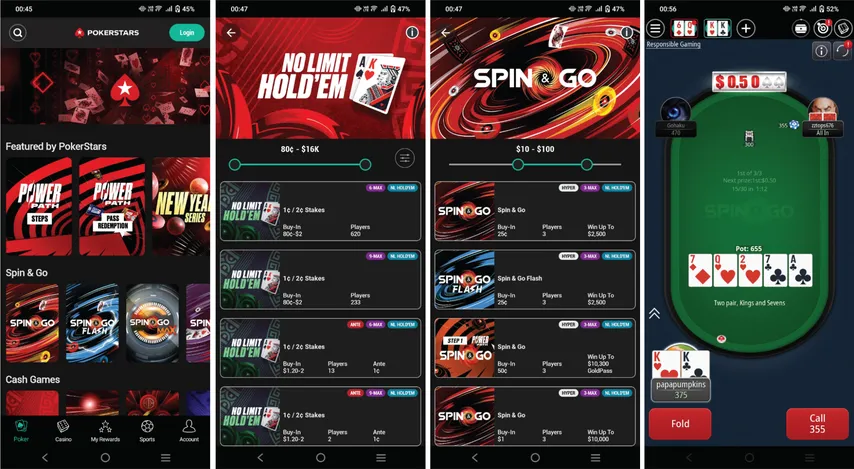
Use the bottom menu buttons to find Poker, Rewards, and Account (plus Sports and Casino). The cashier is in the top right of the main lobby.
You can play up to four cash game tables at once and easily swap between each one. While in games, the small plus sign at the top is an easy way to open new tables.
You can set up Home Games on the PokerStars mobile app in minutes. Scroll sideways through Featured by PokerStars until you see the Home Games icon. Here, you can create a private club, invite your friends, and use real money or free chips.
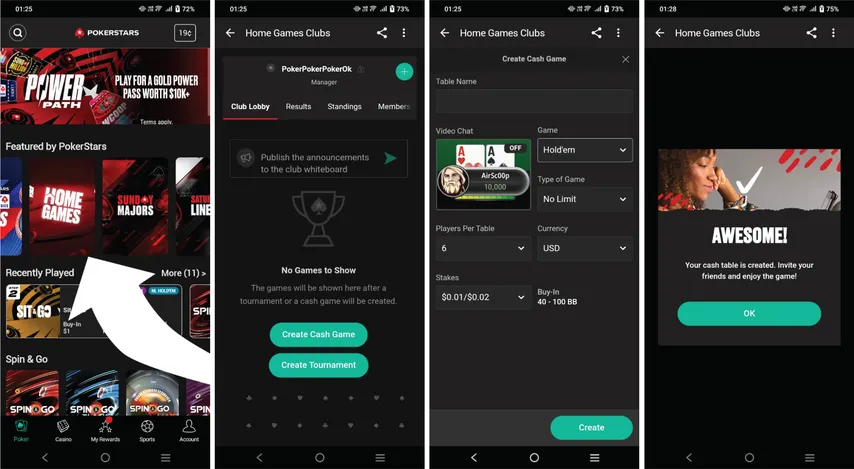
Players Should Know This About the PokerStars App
It’s convenient to operate the different action buttons with one hand, but the app is probably best for cash, spins, and SNGs; not MTTs. Over multiple hours of tournament play, it’s best to be on a computer with an approved HUD.
On the mobile app, PokerStars doesn’t let you select specific cash game tables. Let’s say you choose to play the $0.05/$0.10 Pot-Limit Omaha games. In the app, you select the stake you want, and the app seats you automatically. On a PC, you can select specific tables and it’s easier to see players you’ve labeled or flagged.
Lastly, mobile players don’t get to access a heads-up display, but you can bet that PC opponents are using them. PokerStars mobile is best for fun games, while serious profit-seekers will prefer the PC app.
Play Freerolls on Mobile Apps
PokerStars has freerolls in their tournament lobby, but they don’t offer the payouts or frequency that partypoker does. No other poker site offers more daily chances to compete for free cash.
Every hour, on the hour, partypoker starts up a new freeroll with a prize of $50, $100, or $200. They’ll offer you a healthy welcome bonus too, if you’re planning on real money poker after the freerolls.
When you’re ready for real cash games and tournaments, partypoker offers similar traffic to PokerStars. However, partypoker’s rakeback structure is more generous and they don’t allow hand histories to be exported – which makes the games slightly more casual.