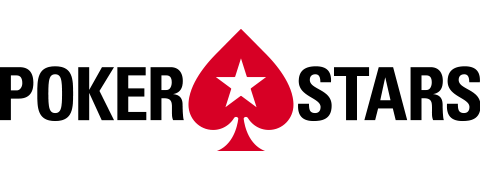Any poker player without a regular site should check out PokerStars on PC. They’ve solidified a reputation over the years of being secure, reliably paying out, and having tons of players at their online tables. This room is a top choice, with no shortage of reasons to join. Their PC software for Windows and Mac is one of those reasons.
The PokerStars PC app even lets you host poker games with your friends for free. In fact, you can switch between real money and play chips at any time, for all games. The PC is the most convenient method to play cash games, endless daily tournaments, fast formats and spins.
Stars also allows certain heads-up displays (HUDs). These tools have perfect memory, tracking every habit of other players, and then showing you in real-time.

How to Download the PokerStars PC App
PokerStars has app options for everyone. Windows and Mac both have their own software, plus, Stars has mobile apps for on-the-go games.
Visit PokerStars and click on Join if you don’t have an account yet, then come back to these instructions after registering. The process takes minutes and means you’ll collect a 100% bonus on your first deposit.

Here’s how to download the PokerStars app for Windows or Mac PCs.
- If you already registered, head to PokerStars and click the room’s logo in the top-left. On the next screen, you will see a green Download PokerStars button.
- Click that button and find the file after your download is finished.
- Run the installation file and select Standard or Custom settings.
- Select Install and then Launch PokerStars.
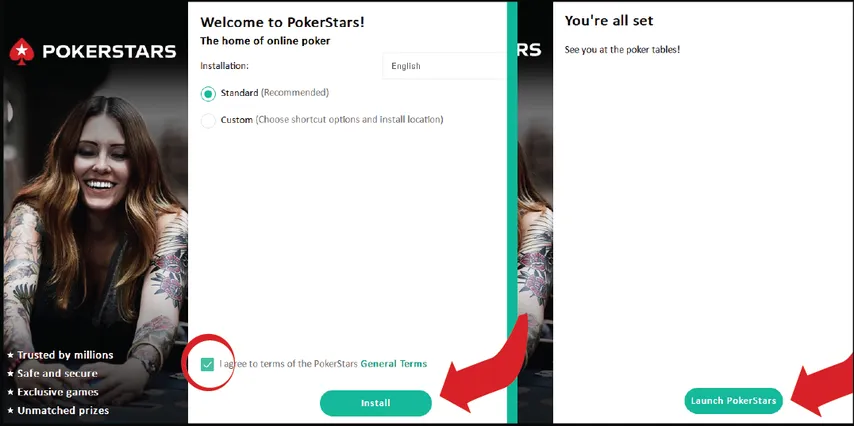
The app will check for updates, download some files, and then open. This part may take a few minutes depending on your internet speed, but it won’t happen the next time you start the app.
When its ready, PokerStars will open up and you can log in to the app.
The PokerStars PC Software – Short Summary
Let’s talk about the PokerStars PC app you just downloaded. If you joined Stars for real money games or free play with friends, you’ll find the app easy to use. Poker sites have improved their software a lot in the last few years and Stars wasn’t left behind. Their app is one of the most user-friendly, with no annoying pop-ups and advertising.

To start, you can toggle real money and free play in the top right of your app. Whatever you choose, you can enter different types of games from the menu. Cash games, Zoom (fast-folding), Home Games, Sit & Go, and Spin & Go are just a few options.
You’ll also see Kick-Off, a great Stars promotion with Neymar Jr. You start at a $1 four-way tournament, where each KO could earn you up to $66. There are 5 steps to the goal, where a $25 tourney could bring you up to $27,000 for each knockout.
Great Features of the PokerStars PC App
Along with the world-class range of games on the PokerStars PC ap, there are some standout features.
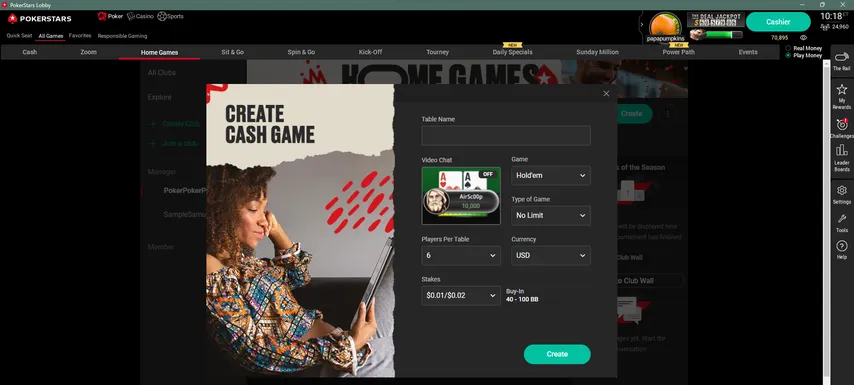
- Home Games: With real money or free chips, you can bring friends together for poker in twenty formats. Choose cash games or tournaments, schedule a time, and send invites out.
- HUD Compatible: PokerStars has a soft stance on heads-up displays, unlike other sites. We’ve got several HUDs with free trials in our shop.
- Quick Seat & Favorites: Get to the games you want quicker in these tabs, found in the top-left of the PC app.
- EV Cashout: In all cash games, you can withdraw your equity from the pot if you and another player go all-in. It’s a good way to reduce variance and avoid those one-outer bad beats!
- Reward Chests: PokerStars has a reliable way for players to collect their rakeback. As you play real money poker, you unlock chests with larger and larger payouts.



Gameplay on the PokerStars PC App
PokerStars is one of the best real money apps to play for PC users. Joining games through the well-designed lobby is convenient and then you’re at the tables.
The redesigns have given Stars players sweet looking tables and themes. The graphics aren’t cheesy or outdated and nor are the animations. Final tables get their own lighting and chip animations in the background, and it all looks great. The buttons for actions are equally well thought out, with a slider to adjust bets.
You can set up a custom avatar for yourself and display icons from big wins or playing lots of hands. There are throwables too, and a notetaking system with color labels for opponents.

Download a Heads-Up Display for PokerStars
Using a HUD is the most sensible way to play for PC players, as long as your site allows it. PokerStars has allowed certain heads-up displays and many of them are offering free trials right now.
You can be sure that the most of the competitive players on PokerStars are using HUDs. Seeing how often a player raises and enters pots is just the start. You’ll get insights about how opponents play postflop too. The more you see, the stronger and more reliable your data becomes.