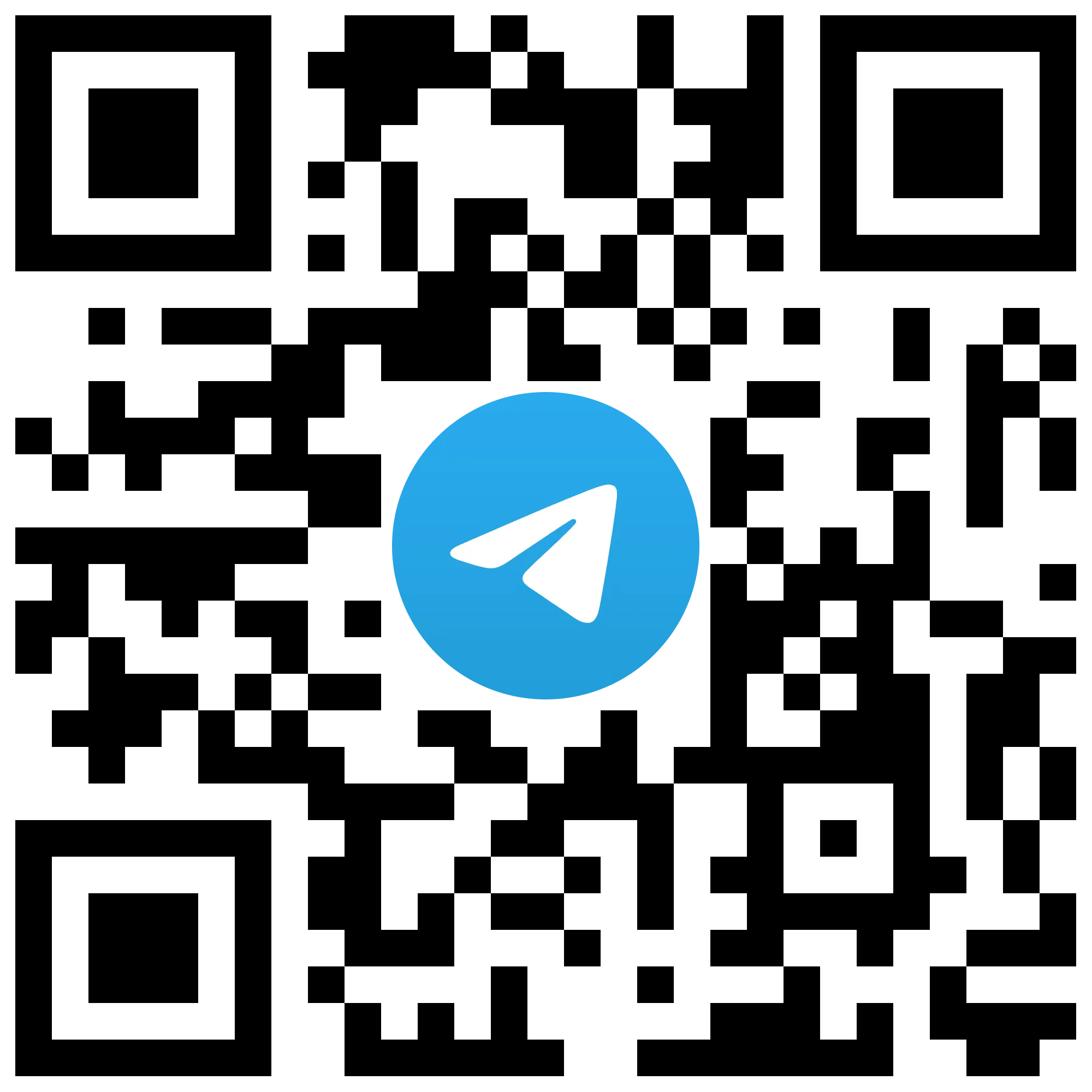1Hand2Note is an innovative HUD and analysis tool built by professional poker players. There are a lot of features to this app, so let’s begin with a general overview. Hand2Note integrates with your chosen poker client and stores your hand histories, but that’s just the start.
If you’re curious about other software, like GTO solvers, HUDS, or equity calculators, you need to check out the GipsyTeam collection of poker programs. If the professionals use it, we’ve got it.
It’s also a fully-functional heads-up display that adjusts itself depending on the betting round and player information. Hand2Note calls their HUD “Dynamic,” but what does that mean exactly? Some other software displays static HUD information, but H2N updates that data to be more useful. Need information on a player's small and big blind tendencies? Hand2Note adjusts and displays it. Let’s say the preflop raiser makes a continuation bet; H2N updates and tells you how often.

- Hand2Note displays predetermined stats like the position of players, stack sizes (viewable in cash value or BBs), effective stack size, hands played, and players per table. You’ll also see a color label denoting a skill level.
- H2N’s HUD updates throughout the hand. Values will adjust depending on the betting round, cards on the board, previous history of players, and other factors.
Another Dynamic HUD feature is H2N’s Reg vs Fish adjustments. Devising strategies when facing a new player can be difficult. Hands where an experienced player plays against a fish can distort a HUD’s statistic values. Hand2Note recognizes these hands and omits them from statistics, giving you more reliable data.
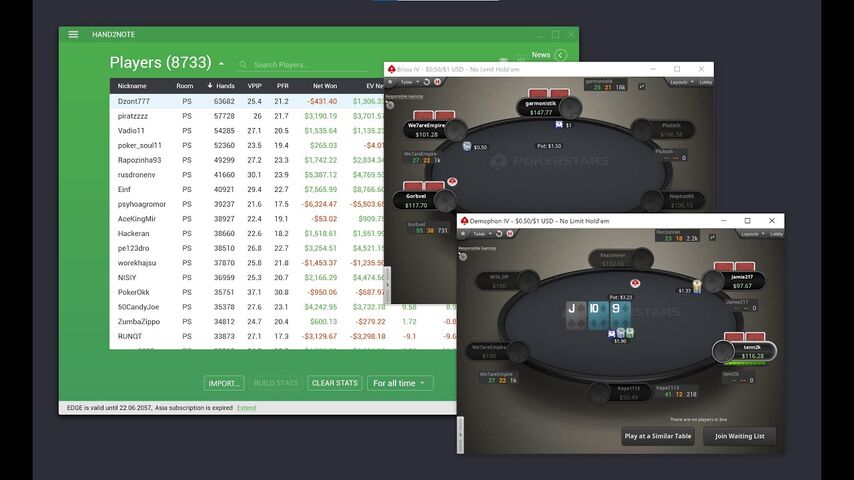
To run Hand2Note, you’ll need .Net Framework 4.7.2 (a web installer). The PC H2N software is available and the Mac OS platform is on the way.
GT+ members can get the Hand2Note ASIA or PRO add-ons if they meet monthly rake requirements. Players that wager $1500 per month get a free ASIA plan from GipsyTeam. GT+ members with $2000 in monthly rake can collect a PRO plan for free.
Get in touch with GipsyTeam support to learn more.
- Increased rakeback and personal bonuses
- Help with deposits and cashouts
- Access to mobile applications
- Solving problems with accounts
- Technical support
- Questions about the site and forum
The Four Hand2Note Subscription Plans
The plans available at Hand2Note are BASE, EDGE, ASIA, and PRO. Let’s take a look at what each offers.
BASE (Free)
The Base subscription is compatible with a few major poker sites, but it won’t work on Asian poker platforms. For that, you’ll need the Asia Add-On.
The HUD included with the Base plan is Static, not Dynamic. That means that it won’t display updated stats on different streets The same stat values will display for all the players at the table.
Included:
- Static HUD
- Reports
- Session Information
- Custom Stats
- Any Stake Level
- Regular Developer Updates
- Round-the-clock 24/7 Support
Not Included:
- Positional HUD
- Dynamic HUD
- Enlarged Stat Window
- Range Research
- Decision Analysis
- Asian Site Compatibility
EDGE
The EDGE plan includes all of the features of the BASE plan, plus a few profitable extras.
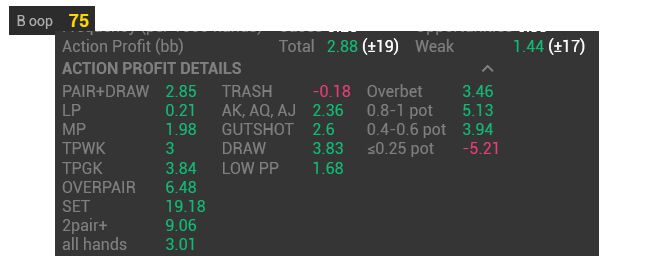
A feature that pays for itself is the Decision EV Analysis. It’s like having a coach with you at all times, minus the hourly fee. This will help you isolate your weaknesses and make you a stronger player.
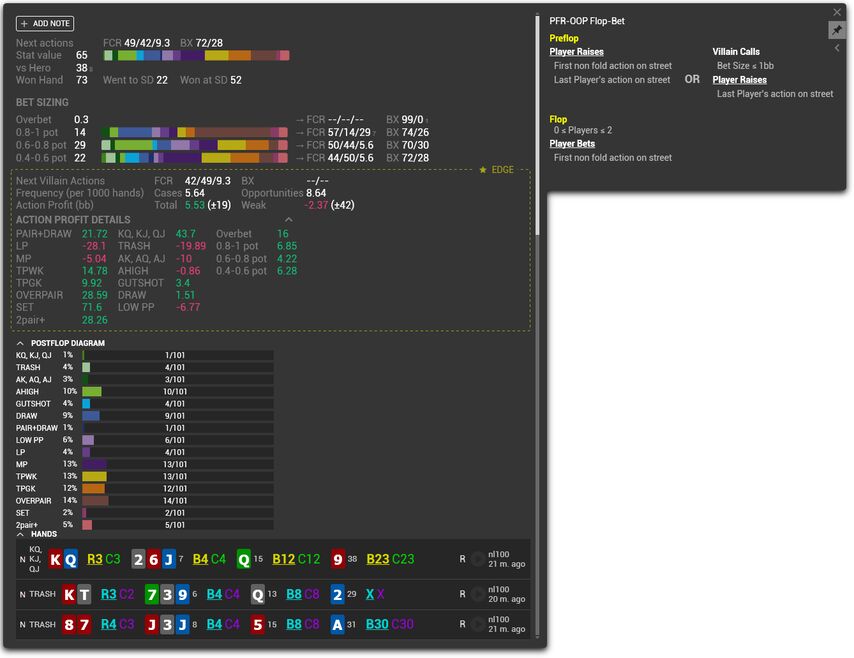
Advanced Stats is another EDGE feature we like. Extended Pop-Ups show you tons of information in a well-organized arrangement. For example, Next Actions shows how often a player will fold, call, or raise after an action. It also shows how a player usually acts after being called on the flop. This is the kind of data that gives a player a massive informational advantage.
Also Included:
- Positional HUD
- Dynamic HUD
- Range Research
ASIA
The ASIA package is an add-on that makes Hand2Note compatible with Asian poker platforms.
Supported Asia Poker Rooms:
- PokerKing
- CoinPoker
- PokerMaster
- RedDragon
- PokerClans
- PPPoker
- KKPoker
- RealPoker
- PokerCommunity
- Bingo
- All-In Poker
- UPoker
- WePoker
For the full list of poker sites supported with the ASIA subscription, click here.
PRO [Best Value]
Not all Hand2Mate plans are equal, the PRO plan is going to be the choice for professionals and experienced players. It’s got every feature of the EDGE and ASIA plans, plus experimental features like Auto HUD which instantly shows the perfect stats for specific situations.
Let’s do a detailed breakdown of the full range of PRO tools.
A Dynamic HUD With a Broad Range of Stats. Dynamic isn’t just a buzzword that Hand2Note uses for their HUD. The information you need on each betting round and each table position changes; so does the H2N heads-up display. If you want to display different stats, the filter editor will let you adjust everything. The static HUD of the BASE plan doesn’t adjust or give data for specific situations.

Custom Session Reports and Charts. Analyzing sessions is a tool in every professional poker player’s arsenal. Hand2Note allows you to create custom reports for countless scenarios. If you want to review your play in certain positions, against certain levels of players, this app lets you do it. You’ll get relevant and tailored information, instead of general charts and reports.
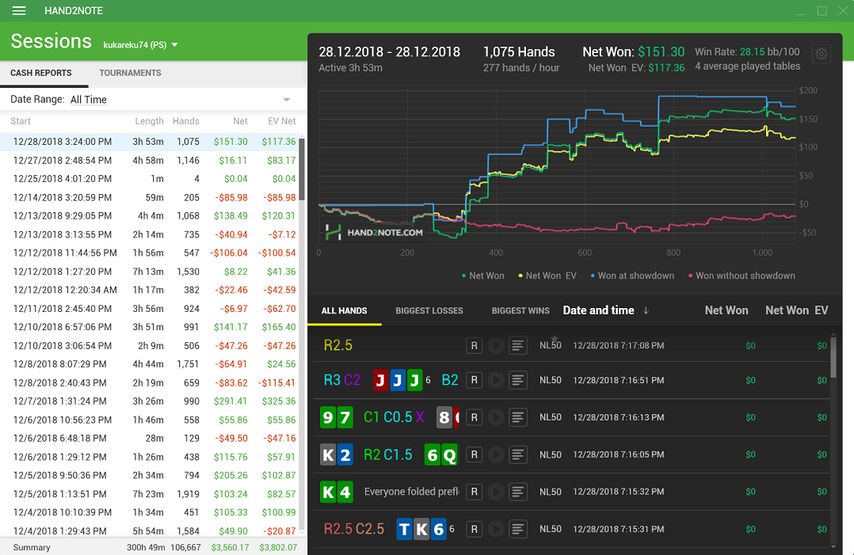
Tools to Quickly Assess Opponents. The Dynamic and Positional HUD already displays a great deal of data about your opponents. If you need to get more information on a stat, you can hover your most to reveal a wealth of additional information. For example, hovering over the Continuation Bet Flop stat will give you a detailed breakdown, with explanations for each percentage.
Comprehensive Pre-Flop Charts. The Hand2Note charts display calling and raising ranges so that you can get a sense of players’ holdings.
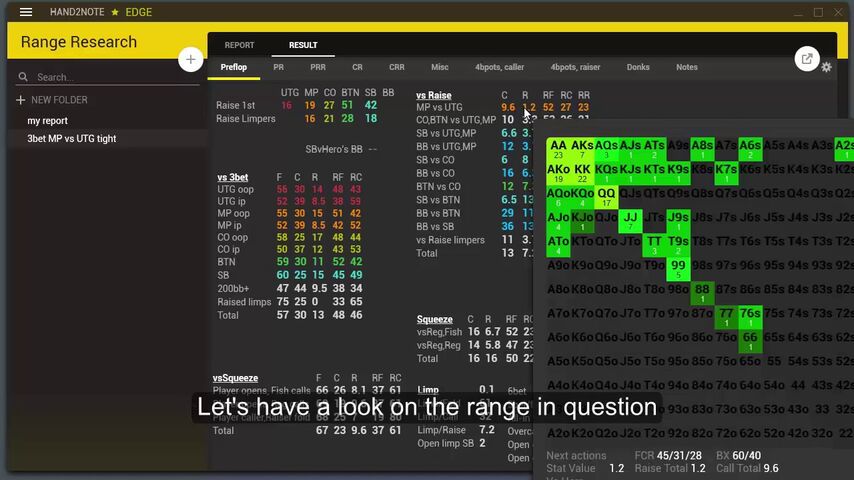
High-Speed Calculations and Hand Importing. Even if you play thousands of hands every day, Hand2Note will import them in seconds. The nice thing is, they won’t take up much space on your hard drive. One million hards will only take 200-300 MB of space.
Convenient Note-Taking Feature. Hand2Note has done a great job of simplifying the note-taking process. Traditional notes are just a glorified word document attached to a player, H2N notes allow you to create templates, attach hands to specific notes, or pair notes with stats.
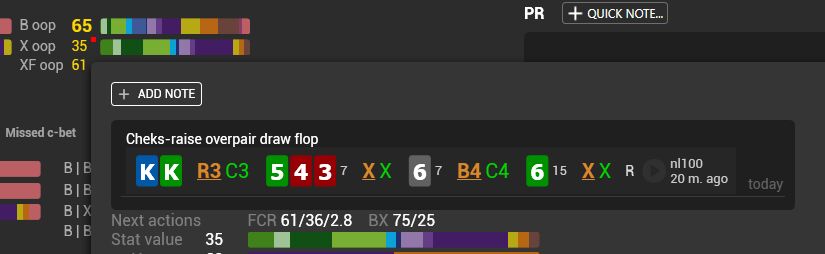
Range Research. This amazing self-study tool lets you analyze different opponents in a range of scenarios. The range of parameters is a little overwhelming, but incredibly useful. Let’s take a look at each filter.
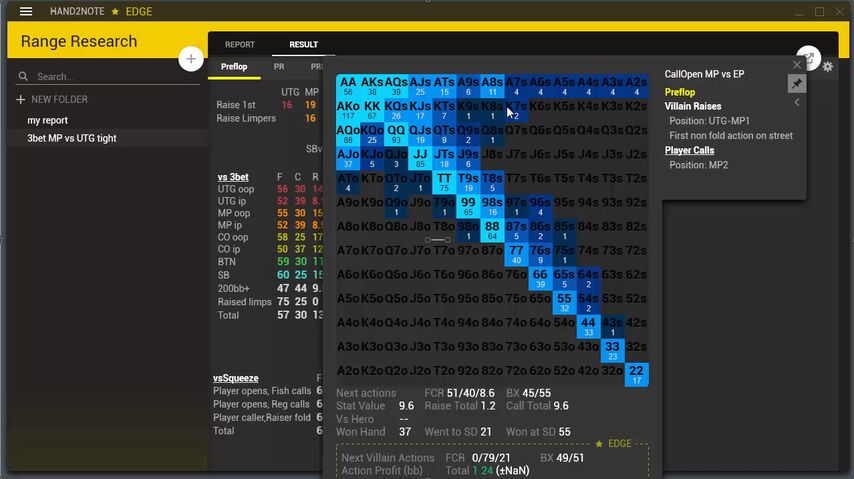
- General Parameters let you select rooms or player aliases and derive reports. You’ll be able to look at all of the hands from your specified search parameters.
- Filtering by Base Stats will let you take a close look at different levels of poker players. Choose from VPIP, PFR, Limp, reg, fish, and many more.
- Choosing Game Type filters the report by format, like Texas hold ‘em, Omaha, and more.
- Expression String filters very specific player styles. Perhaps you want to examine players who win most showdowns, or cbet over 60% of flops; now you can research them.
- Custom Report Stats give you data on particular situations, like raising on the button or in an early position. It’s useful for answering positional questions by looking at successful strategies in real poker games.
Other Features:
- Reg vs Fish Adjustments
This adjustment from Hand2Note is a literal game-changer. The data from fish vs reg situations is unusable data when incorporated with larger reports. H2N gets around this by categorizing players into either fish or regulars. That way the data can be used appropriately and it doesn’t skew other statistics. You can still analyze these situations, but they won’t be mixed in with reg vs reg data.
- EV Decision Evaluator
Just like an AI poker coach, Hand2Note can display how positive or negative EV your decisions are. Hand2Note calls this Action Profit, and it also gives insight into opponents’ actions.
- Hand Visualiser
Rather than displaying digits and letters, H2N displays hand graphics and even lets you attach notes.
- Hand Replays
No loading time, and no waiting. Replay your hands by viewing them in a compressed style and attach notes whenever you want.
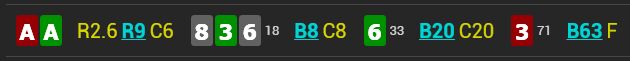
- Vs Hero Stats
Hand2Note automatically calculates vsHero stats. These are the kind of pro tools that give highly specific and usable information.
- Useful Pop-Up Elements
Of course, there are pop-up stats, but you can also incorporate pop-up hand ranges, notes, and nested tabs.
- Replay Unwatched Hands
Especially in fast-folding poker modes, it’s easy to miss showdowns after you fold. Multi-tabling also takes our attention, so we can miss this important information about our opponents. Hand2Note keeps watching so that you can analyze and use the data for your stat values or self-study.
- Hover Over Stats for More Info
Display hand distributions by hovering over the post-flop or pre-flop chart cells.
How To Activate Your Free Hand2Note Trial
You can try out the Hand2Note for 30 days, starting after you first launch the H2N software. Poker sites from Asia get a separate 14-day trial.
Both trials offer full functionality, except for Range Research.
To get 10% off your software purchase, use the code FIRSTBUY10GT at the checkout. Follow this link to start the sign-up process.
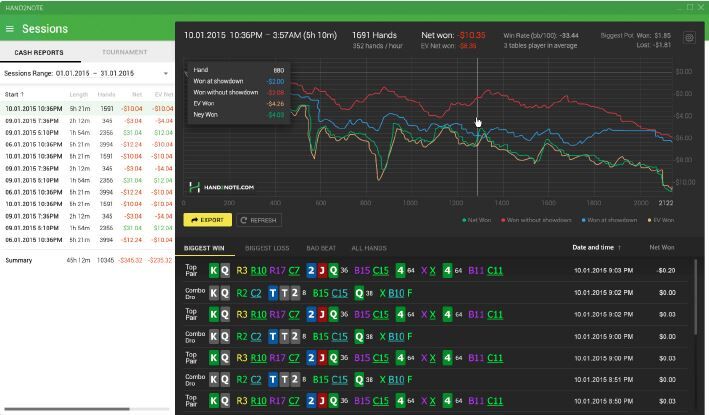
Hand2Note User Reviews

Susan – January 8, 17:20
A good program for both playing and analyzing opponents. With payment too, no delays, because the GT team responds as quickly as possible!

Chistopol – January 18, 12:52
Thank you very much, I bought H2N, a very convenient software, I'm running to conquer the limits. Gipsyteam support is very competent, helped in all matters!

Racket – January 22, 07:55
GT support is just super, always fast and clear. And h2n itself is just top software.
Use Hand2Note On These Poker Sites
PokerStars allows you to use Hand2Note software, but there are some HUD restrictions to be aware of. It’s allowed on the platform and recognized by PokerStars themselves, but there are a few limitations. This is likely to reduce the H2N advantages and level the playing field. You’ll still get pro tools for self-studying like Range Research, EV decision analysis, reg vs fish stats, and dozens more.

These Features Aren’t Available:
- Positional and Dynamic HUD
- Pre-flop and post-flop diagrams
- Any stats that are based on a player’s known hole cards
- Automatic color markets for player skill levels
- Badges (images you can assign to players)
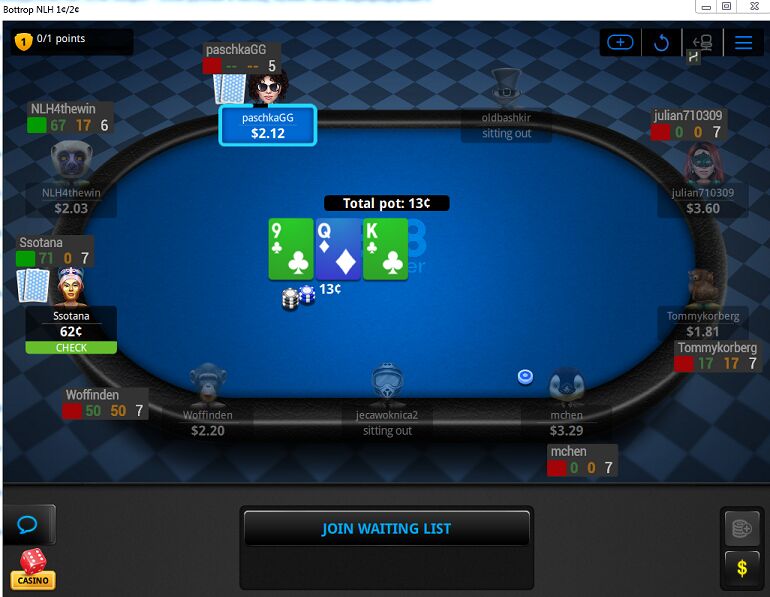
888poker is fully compatible with Hand2Note, which is perfect because of its massive player base. The H2N pro tools will give you a lot of information that most of the players around you don’t have. Most HUDs don’t have dynamic stat values that adjust for each betting round and position, but you will with Hand2Note. Use the HUD with Snap, Blast, and other cash games, plus sit & go’s and MTTs.
Another site that Hand2Note works with is Black Chip Poker. Only a small percentage of player traffic is likely using a HUD equivalent to Hand2Note. The software is fully-functional with BCP, so you can use the Dynamic HUD, player notes, and analyze custom reports after sessions.
Other Sites Hand2Note is Compatible With:
- Red Star Poker
- TigerGaming
- SportsBetting
- CoinPoker (ASIA or PRO subscription)
- America’s Cardroom
- PokerKing
Head to the GipsyTeam store for a full range of Texas hold ‘em and Omaha software. We keep an updated collection of calculators, GTO solvers, heads-up displays, and other tools for Windows and Mac OS.
We’ve also got a Promotion section with great discounts on poker software and merchandise.