Holdem Manager 3 is mainly used for tracking playing information and displaying a custom HUD, but it’s much more than that. This application is the sequel to Holdem Manager 2, which gained over 1,000,000 users.
The heads-up display is one of the best features, but the advanced reporting is also fantastic for post-session studying.
The developers created HM3 to be accessible to players of any skill level. Poker players designed and developed the app, but this isn’t their first rodeo. The Holdem Manager company has been around since 2007 and they’ve released some of the best poker tracking software on the market, like Poker Tracker 3 and 4.
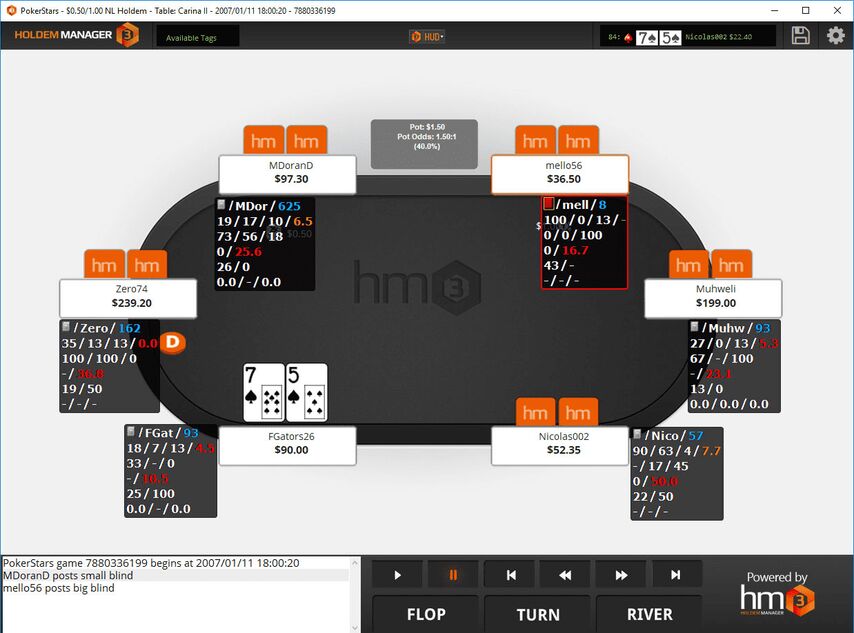
Our Holdem Manager 3 review explains the features of the app and shows how you can get a free 14-day trial before purchasing the software.
Key Features of Holdem Manager 3
Holdem Manager 3 is the kind of poker tool that’s essential for players who approach the game strategically and analytically. The information it gives you on and off the table will help you make decisions based on real data.
Holdem Manager 3 can be used for Texas Hold ‘em and Omaha.
Heads-Up Display (HUD)
The core feature of Holdem Manager 3 is its heads-up display, which is semi-transparent and sits beside each of your opponents. Stats for the other players will update in real-time and you’ll start building a profile for everyone you meet at the poker table.
You won’t collect any data before you reach the table and meet players for the first time. This means, the more you play, the more data you’ll have access to. For the first few hands, you won’t have stats that truly reflect your opponent’s habits.

On our PokerStars table above, you’ll see useful stats like VPIP (the chips your opponents Voluntarily Put In the Pot), PFR (Pre-Flop Raise), number of hands played, plus 3-bet %, and more.
It's also nice that HM3 lets you use a graphical HUD. That means, you’ll see colored graphics instead of numerical values, which saves time when you’re glancing around the table. Colored circles appear around players, which can be helpful, but you won’t be able to see exact values. You could see all the available HUD's in GipsyTeam shop.
Opponent Analysis
One feature that sets Holdem Manager 3 apart from competitors is the Opponent Analysis section.
Pick out a specific opponent from your database, like one that you usually have problems playing against, and get a look at their stats. Compare their overall statistics to your own or other players’ stats from your database. You can view general data, pots you played against specific opponents, as well as more detailed stats.
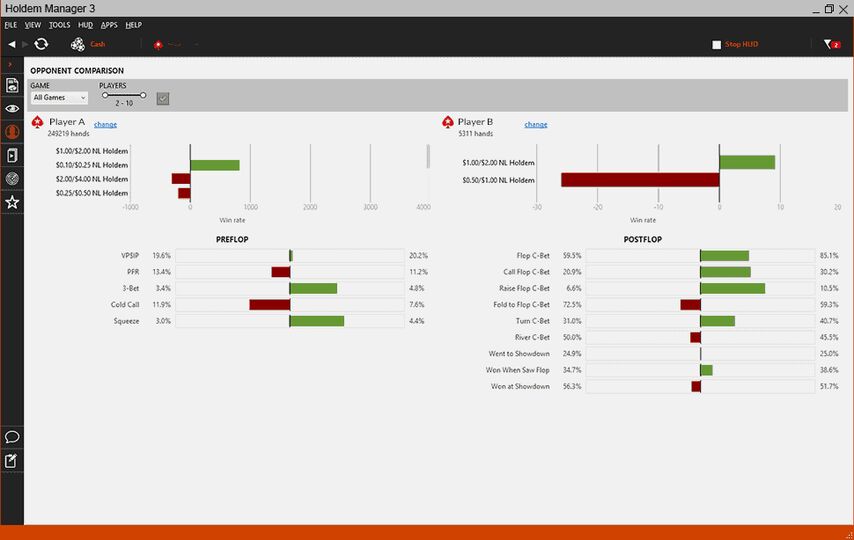
Analysis Reports
The HUD helps at the table, but improving at poker doesn’t just happen at the table.
Holdem Manager 3 has a report section that you can use to work on your habits at the poker table and identify leaks. The developers have made it easy to navigate this section and find the statistics you want.
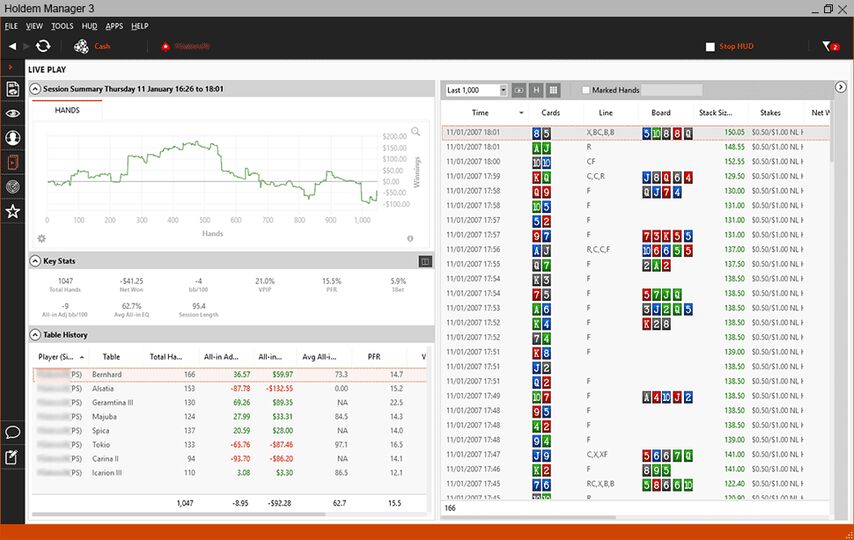
Let’s say you want to look at spots where you made a 3-bet and then a continuation bet (c-bet) on the flop. Input those actions into the report filter and the software will ask you to get more specific by offering you some scenarios. Maybe you want to view your c-bets on paired boards or boards with flush draws, and now you can.
You can get very detailed with these reports and isolate the spots that you want to see. Once you identify a spot that you consistently misplay, this report feature will help you see exactly what led to the mistakes.
Online Poker Sites That Work with Holdem Manager 3
Holdem Manager 3 is compatible with lots of major poker rooms, though some sites don’t allow HUDs. During the set-up, make sure you allow HM3 to auto-import hands.
HM3 is compatible with online poker sites that allow HUDs, including the biggest and best like 888poker, partypoker, and PokerStars.
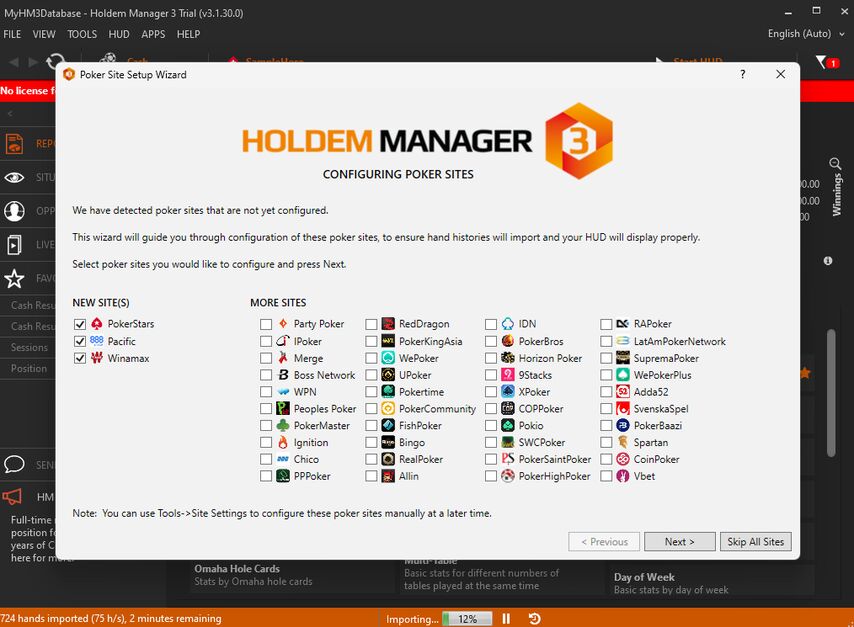
Some poker clubs are also included in the list, like PokerBros, PPPoker, U Poker, and Suprema Poker.
Other sites compatible with Holdem Manager 3:
Download Holdem Manager 3 + Start a Free Trial
To collect your free trial and start using Holdem Manager 3 for 15 days, you need to download the software.
The free trial version only allows cash games with big blinds of $0.10 or less (no-limit games). HM3 will work with tournaments that have buy-ins of $5 or less. Also, it will only allow HUD use on one table at a time.
Follow this link to download HM3 from the developer’s site. Once you’re there, select the kind of HM3 you need.
At the end of your trial, it’s time to choose a Holdem Manager 3 subscription package to buy. Buying a license includes one year of support from the developer.
For Texas Hold ‘em
– Holdem Manager 3 Small Stakes License, $60
- Max $0.50 BB for No-Limit Cash Games
- Tournament Entry Fees Max $22
– Holdem Manager 3 All Stakes License, $100
For Omaha
Holdem Manager 3 Small Stakes License, $60
- Max $0.50 BB for No-Limit Cash Games
- Tournament Entry Fees Max $22
Holdem Manager 3 All Stakes License, $100
For Texas Hold’ em and Omaha
Holdem Manager 3 Small Stakes License, $100
- Max $0.50 BB for No-Limit Cash Games
- Tournament Entry Fees Max $22
Holdem Manager 3 All Stakes License, $160
You can purchase any license for Holdem Manager 3 in our Shop.
If you’d like to start doing more range analysis or pre-flop training, we invite you to browse the full range of products in the GipsyTeam Shop. Visit the Training section to browse leading study programs like ICIMIZER 3 and PokerIQ, which will both improve your preflop skill.
Our prices are sometimes lower than the program developers’, plus you’ve always got access to our poker player support system. GipsyTeam makes it easier for players to access bonuses, collect the best possible rakeback, and improve through poker tools.



























